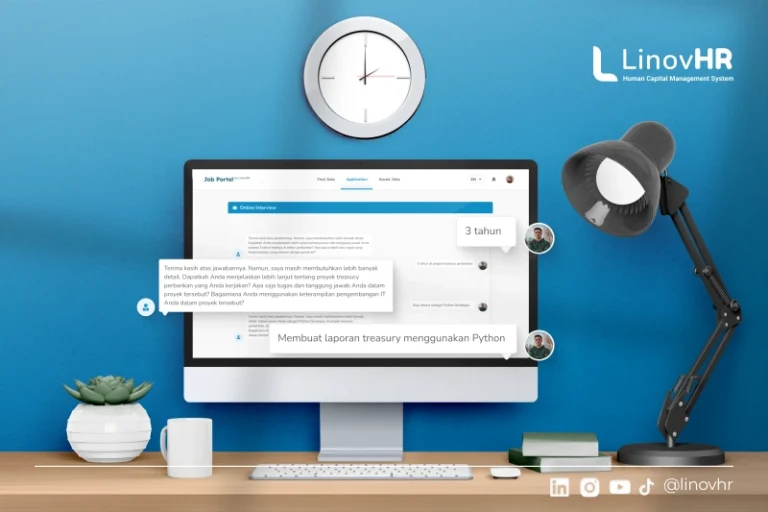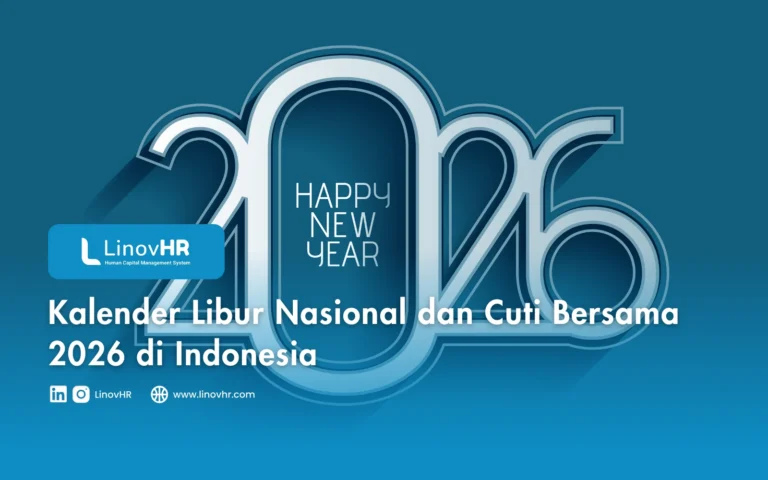In today’s fast-paced business world, continuous learning is essential to maintain a competitive workforce.
However, managing employee training manually is time-consuming and inefficient especially as organizations scale and adopt remote work.
Employee training software helps HR and L&D teams design, deliver, and track training programs seamlessly, ensuring employees develop the right skills to perform effectively.
From onboarding new hires to upskilling existing staff, the right training platform can improve engagement, performance, and productivity.
To help you choose the right one, here’s a curated list of the 12 best employee training software for 2025 that simplify learning management, automate workflows, and promote continuous development.
What Is Employee Training Software?
Employee training software is a digital platform designed to help organizations manage and deliver training programs efficiently.
It enables HR and Learning & Development (L&D) teams to create, organize, and track various learning initiatives, from onboarding and compliance training to upskilling and performance development.
Unlike traditional training methods, online training software allows employees to access learning materials anytime and anywhere, promoting flexibility and consistent knowledge retention.
Through interactive modules, quizzes, and assessments, this training management software ensures that learning is not only efficient but also engaging.
Beyond delivering courses, modern training software provides data-driven insights such as completion rates, progress tracking, and performance analytics.
These features empower organizations to evaluate the effectiveness of their training programs and continuously improve their employee development strategies.
Key Features of Employee Training Software
An effective employee training software includes various of tools designed to simplify learning, boost engagement, and track employee development efficiently.
Here are five key features that make a great platform:
1. Course Creation & Content Management
The best platforms allow HR and L&D teams to easily create, organize, and distribute customized training materials that fit organizational goals and employee skill needs.
2. Progress Tracking & Analytics
Real-time tracking and detailed reporting help measure learner performance, completion rates, and overall training effectiveness, enabling data-driven improvements.
3. Personalized Learning Paths
With tailored learning journeys and AI-based recommendations, employees can focus on the courses that match their roles, boosting engagement and retention.
4. Gamification & Social Learning
Features like badges, points, leaderboards, and collaborative forums make learning more interactive, encourage participation, and build a culture of continuous development.
5. Automation & Mobile Access
Automated reminders, certifications, and mobile accessibility ensure seamless learning experiences anytime, anywhere, especially for hybrid or remote teams.
Key Benefits of Using Training Management Software
Implementing employee training software brings various advantages that can elevate your company’s L&D strategy.
Beyond simplifying how training materials are delivered, this software helps ensure employees continuously develop the skills they need to perform effectively.
Here are some key benefits your organization can gain:
1. Enhanced Employee Development
With an integrated training management system, HR and L&D teams can easily organize, deliver, and monitor employee training programs.
This structured approach promotes continuous learning and skill improvement, helping your workforce stay competitive and adaptable in a changing business environment.
2. Increased Training Efficiency
Traditional training methods often require significant time and resources.
By using employee training software, organizations can automate content delivery, track learner progress, and analyze performance data.
This leads to more efficient learning processes and measurable training outcomes.
3. Consistent Learning Experience
A key advantage of using a training management platform is the ability to maintain consistent training quality across all departments.
Every employee receives access to the same standardized materials, ensuring equal learning opportunities and uniform knowledge levels throughout the company.
4. Scalability for Growing Teams
As your business expands, managing training manually becomes increasingly challenging.
Employee training software makes it easy to scale programs for larger teams, from onboarding new hires to advanced skill training, without sacrificing quality or engagement.
5. Higher Employee Engagement
Modern training management software offers interactive learning formats such as videos, gamification, and quizzes.
These features encourage employee participation and boost engagement, resulting in higher completion rates and better knowledge retention.
In short, investing in employee training software not only simplifies training administration but also supports long term talent development, operational efficiency, and organizational growth.
How to Choose Employee Training Software
Selecting the right employee training software is essential to ensure your learning initiatives run smoothly and deliver real results.
The right platform should align with your organization’s goals, integrate seamlessly with existing systems, and provide a great learning experience for employees.
Here’s a guide to help you make the best choice:
1. Identify Your Training Needs
Start by defining clear objectives for your employee training program. Assess skill gaps, determine preferred learning styles, and gather feedback from your team.
This helps you choose an online training software that fits your company’s needs and enhances learning outcomes.
2. Check Integration and Compatibility
Choose software that can integrate easily with your existing HRIS, LMS, or other internal systems.
Strong integration ensures smooth data flow, better reporting, and a more cohesive learning environment.
Look for platforms with API access or pre-built integrations with popular business tools.
3. Evaluate Key Features
Create a checklist of must-have features that match your training goals.
For instance, if you want to boost engagement, consider platforms with interactive learning modules, gamification, or social learning features.
Prioritize functionality that aligns with your employees’ learning experience and company objectives.
4. Book a Demo and Compare Pricing
Before committing, schedule a demo to explore the software’s interface, features, and customization options.
Ask about the pricing model, whether it’s subscription-based or per user, and clarify any hidden fees.
Comparing features and costs across multiple training platforms ensures you get the best value for your investment.
12 Best Employee Training Software for 2025
With so many options available today, finding the right employee training software can feel overwhelming.
To help you narrow down your choices, we’ve curated a list of the 12 best training software platforms in 2025, each designed to improve learning efficiency, track employee progress, and boost overall organizational performance.
1. LinovHR
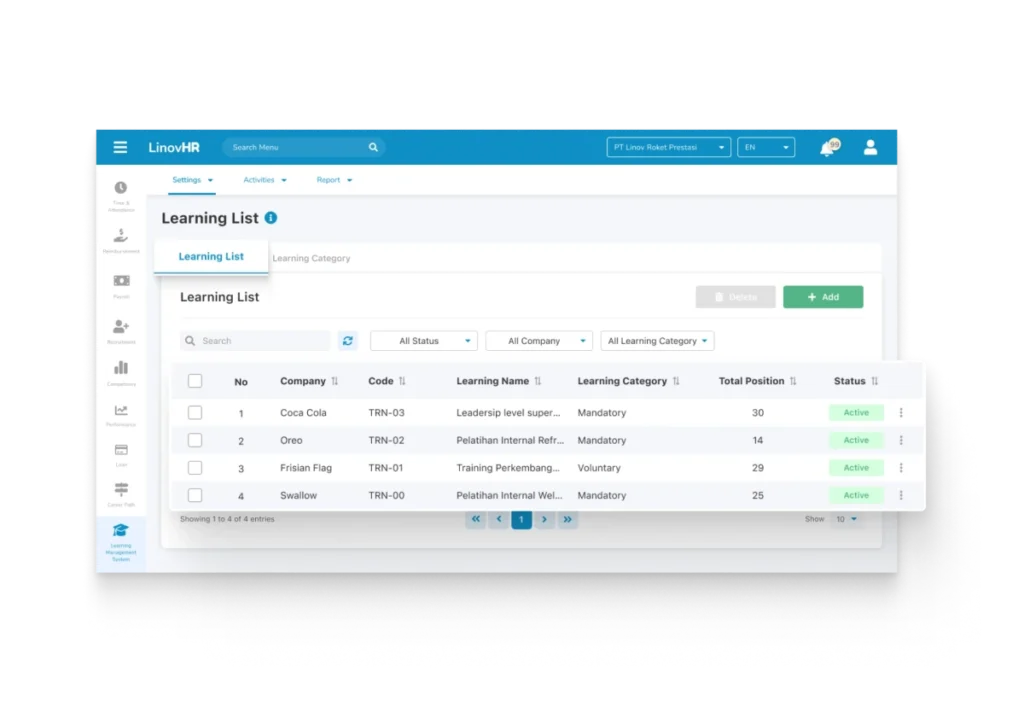
LinovHR stands out as one of the most comprehensive employee training software solutions designed to simplify and digitize corporate learning.
Through its robust Learning Management System (LMS), LinovHR enables organizations to seamlessly plan, manage, and evaluate training programs, whether for onboarding new hires or upskilling existing employees.
This training management software provides both web and mobile access, making it easy for employees to learn anytime and anywhere.
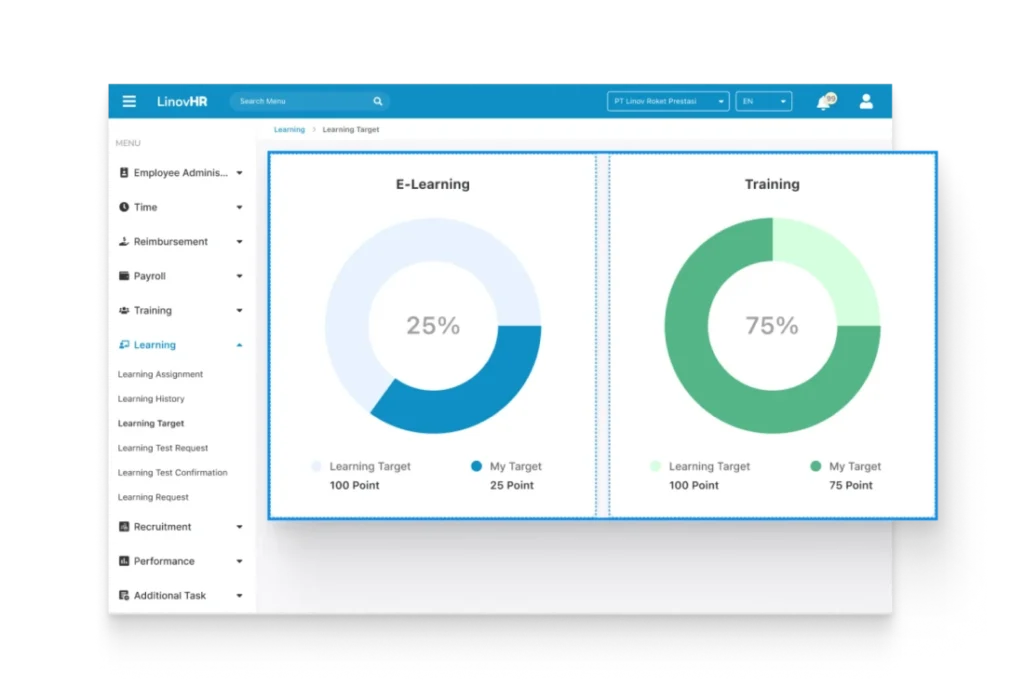
With detailed analytics, automatic e-certificates, and blended learning options, LinovHR offers a complete platform that enhances workforce capability and training efficiency.
Businesses can also create customized learning paths, ensuring every training session is both structured and measurable.
Key Features:
- Custom Training Topics and Courses: Easily create structured and organized training materials, define instructors (internal or external), and assign specific learning content for targeted groups.
- Learning Plan Management: Plan comprehensive training schedules, upload multimedia learning materials (PDF, PPT, Video), and integrate attendance tracking through QR codes.
- Smart Progress Tracking: Monitor training completion rates, post-test results, and attendance in real-time. The reminder feature helps employees stay on track.
- E-Learning Access: Employees can complete their online training software courses anytime through mobile or web platforms, track their progress, and download additional resources.
- Employee-Initiated Learning: Empower employees to submit training requests or suggest new learning materials using the Aspiration Course and Suggest Course features.
- Automatic Certification: Generate digital certificates automatically once employees complete the training, ensuring smooth documentation and motivation for continuous learning.
Pros & Cons
| Pros | Cons |
| • Comprehensive and user friendly interface for both HR teams and employees • Supports blended learning (online and offline) for flexible training options • Automatically generates e-certificates upon course completion • Advanced tracking features to monitor employee progress and performance • Allows employees to request and suggest relevant training topics • Offers detailed reporting and analytics for better training evaluation | • Currently focused primarily on the Indonesian corporate market • Feature complexity may require training for new admins |
Why Choose LinovHR?
If your organization seeks an all in one software training solution to streamline learning, track progress, and engage employees effectively, LinovHR is an ideal choice.
It combines flexibility, automation, and deep analytics to ensure that every learning initiative aligns with your company’s development goals.
2. Moodle
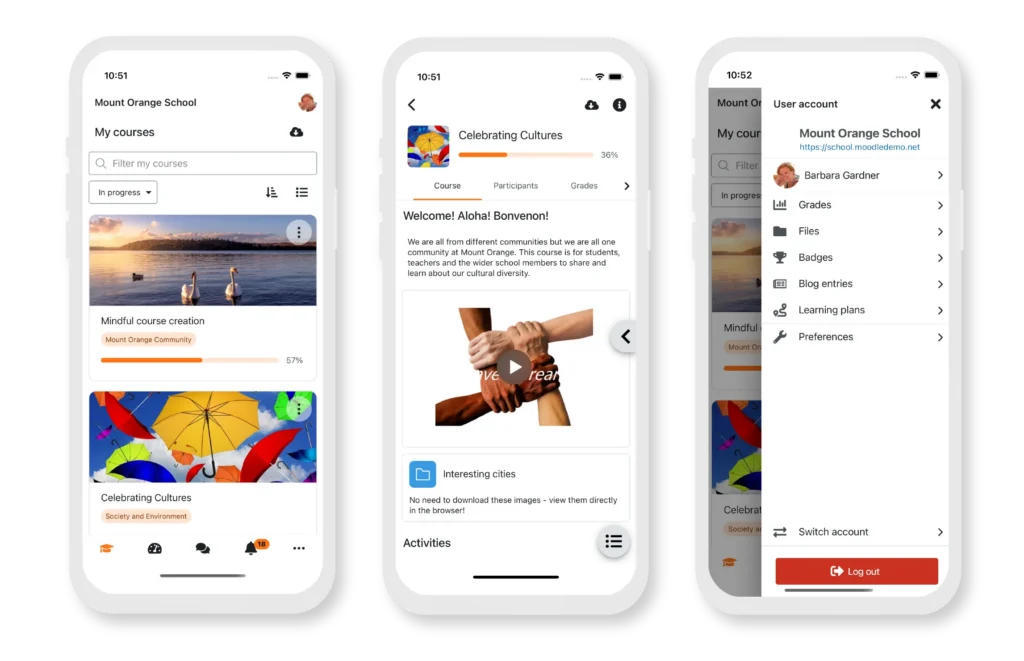
Moodle is one of the most popular open-source employee training software solutions designed to create, manage, and deliver engaging online learning programs.
This training management software is known for its flexibility and scalability, making it suitable for both small businesses and large organizations.
With strong customization options and integration support, Moodle helps companies build structured courses, monitor learner progress, and promote continuous learning.
Key Features:
- Flexible course creation and management tools for various training formats
- Built-in assessment and progress tracking with analytics and grade reports
- Mobile learning access via the Moodle app for on-the-go training
Pros & Cons
| Pros | Cons |
| • Open source platform that’s fully customizable and cost effective • Scalable and suitable for organizations of all sizes • Supported by a large global community with continuous updates | • Requires technical expertise for installation and maintenance • Interface can feel complex for first time users • Deep customization may require additional development resources |
3. TalentLMS
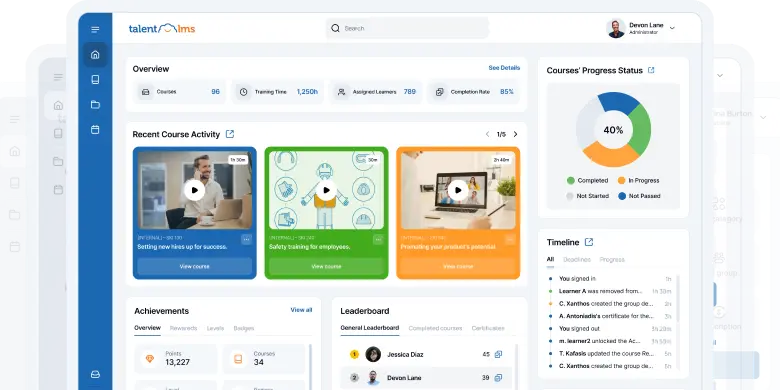
TalentLMS is a cloud based employee training software that enables organizations to easily create, deliver, and manage online learning programs.
This training management software combines AI-powered tools with a user-friendly interface, making it suitable for both small and large businesses.
With features like automated workflows, gamification, and integration with HR systems, TalentLMS simplifies training management while ensuring an engaging and scalable learning experience.
Key Features:
- AI powered course creation and multilingual translation tools
- Gamified learning through badges, points, and leaderboards
- Automated user and course management with advanced reporting and analytics
Pros & Cons
| Pros | Cons |
| • User friendly and intuitive design for admins, trainers, and learners • Comprehensive AI integration for content creation and personalized learning • Scalable and flexible to fit organizations of any size | • Some advanced features are only available on higher tier plans • Customization options, such as branded mobile apps, may add extra cost • Certain complex features may require time to master |
4. 360Learning
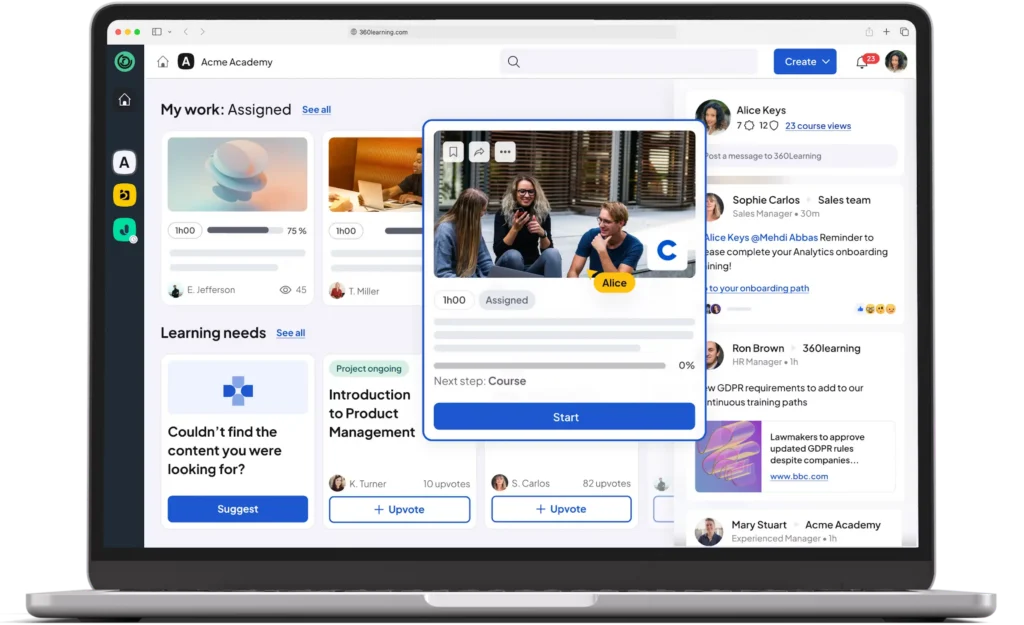
360Learning is a collaborative, AI driven employee training software that empowers organizations to build, share, and manage online learning through teamwork and peer engagement.
This online training software focuses on user generated content, allowing employees to create and contribute to learning materials directly.
With its blend of automation, collaboration, and analytics, 360Learning helps companies enhance skill development and employee engagement through a modern, interactive learning experience.
Key Features:
- Collaborative course authoring with peer feedback and discussion forums
- AI assisted course creation and personalized learning paths
- Gamification tools and mobile access to boost engagement and flexibility
Pros & Cons
| Pros | Cons |
| • Encourages collaborative and peer-to-peer learning for stronger engagement • AI powered tools for course creation, translation, and content recommendations • Robust analytics and compliance tracking for performance evaluation | • Limited customization for branding and interface design • May not fit top down or centralized training structures • Higher pricing compared to some competitors |
5. LearnWorlds

LearnWorlds is a versatile cloud based employee training software designed for organizations, educators, and small businesses to create, deliver, and even monetize engaging online training software programs.
It stands out for its interactive learning tools, customizable design, and e-commerce capabilities, making it suitable for both internal employee development and external training.
With AI powered features and built-in analytics, LearnWorlds helps businesses deliver personalized and data-driven learning experiences efficiently.
Key Features:
- Interactive course creation with embedded quizzes and multimedia
- Built in e-commerce tools for course sales and subscriptions
- AI assisted content creation and detailed learner analytics
Pros & Cons
| Pros | Cons |
| • Interactive video learning and quizzes enhance learner engagement • Strong customization and branding options with no coding required • Supports course monetization for both internal and external training programs | • Some advanced features are locked behind higher tier plans • May feel less intuitive for first time administrators • Limited built-in marketing and automation tools |
6. Docebo
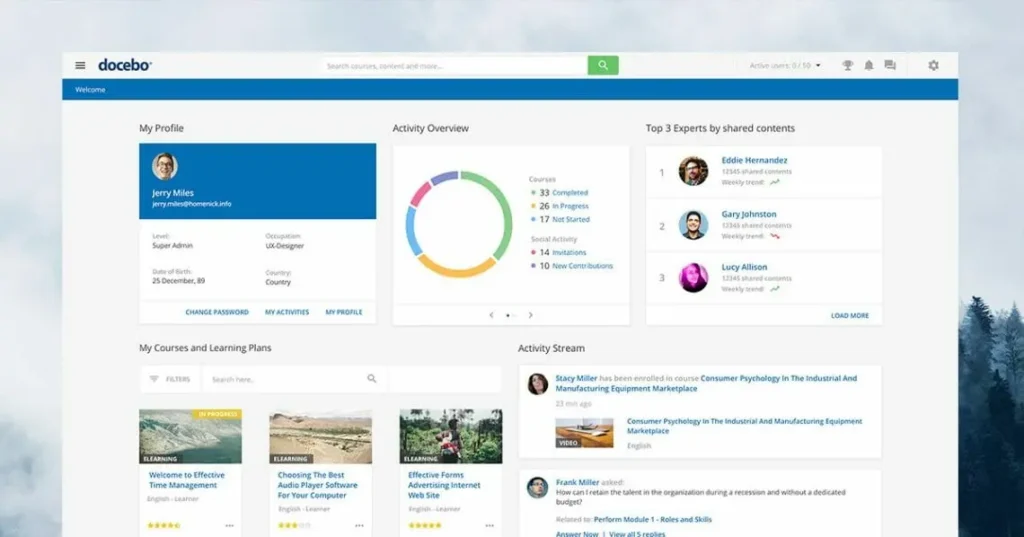
Docebo is a cloud based employee training software that enables organizations to deliver scalable, personalized, and engaging learning experiences for their workforce, partners, and customers.
Designed with modern UI and powered by AI, this training management software simplifies course creation, automates administrative tasks, and enhances learner engagement across industries.
Its strong integrations and multi language support make it a top choice for global companies seeking an all in one online training software solution.
Key Features:
- AI driven content creation and automation tools
- Integrated eCommerce for course sales and subscriptions
- Social learning, gamification, and multi language support
Pros & Cons
| Pros | Cons |
| • AI powered automation for content creation, translation, and learner management • Intuitive, modern interface with responsive mobile access and branding options • Strong integration ecosystem, including CRM, HRIS, and video conferencing tools | • Higher pricing may not suit smaller organizations • Feature rich platform can feel complex for new administrators • Advanced customization often requires vendor or technical support |
7. Absorb LMS
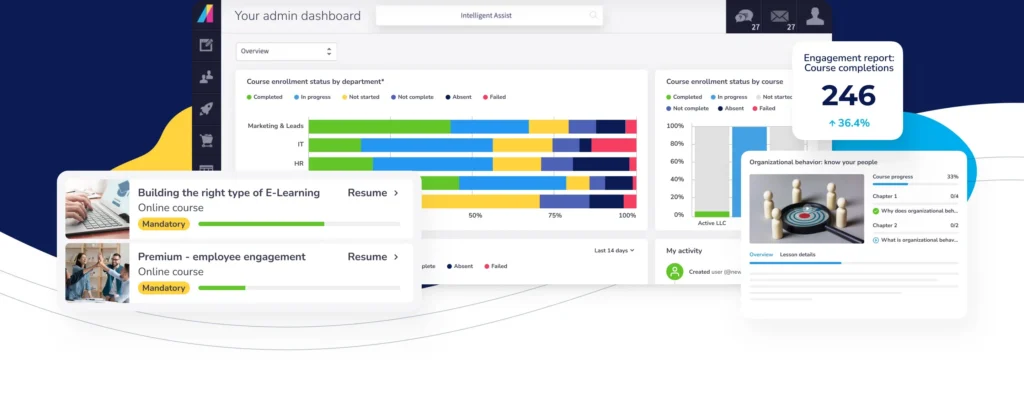
Absorb LMS is a cloud based employee training software designed to simplify how organizations create, deliver, and manage learning programs.
It supports a wide range of training initiatives, from employee onboarding and compliance to partner enablement and customer education.
With its scalable architecture, intuitive interface, and strong administrative control, Absorb LMS helps businesses of all sizes build a culture of continuous learning.
Key Features:
- Course Creation & Management: Offers robust tools for building multimedia-rich courses, supporting SCORM, xAPI, and AICC standards. Administrators can set prerequisites, version control, and dependencies.
- Automation & User Management: Automates enrollment, group management, and notifications. Role-based access ensures secure and organized user control.
- Mobile Learning: Fully responsive design and mobile apps with offline capabilities enable flexible learning anywhere.
Pros & Cons
| Pros | Cons |
| • User friendly interface with powerful administrative and automation capabilities • Excellent mobile learning support, including offline access through iOS and Android apps • Strong integration ecosystem with tools like Zoom, Microsoft Teams, Salesforce, and HRIS systems. | • The abundance of features can make the system overwhelming for new administrators • Some advanced reporting and customization options require paid add ons • Less focused on community driven or social learning experiences. |
8. Litmos
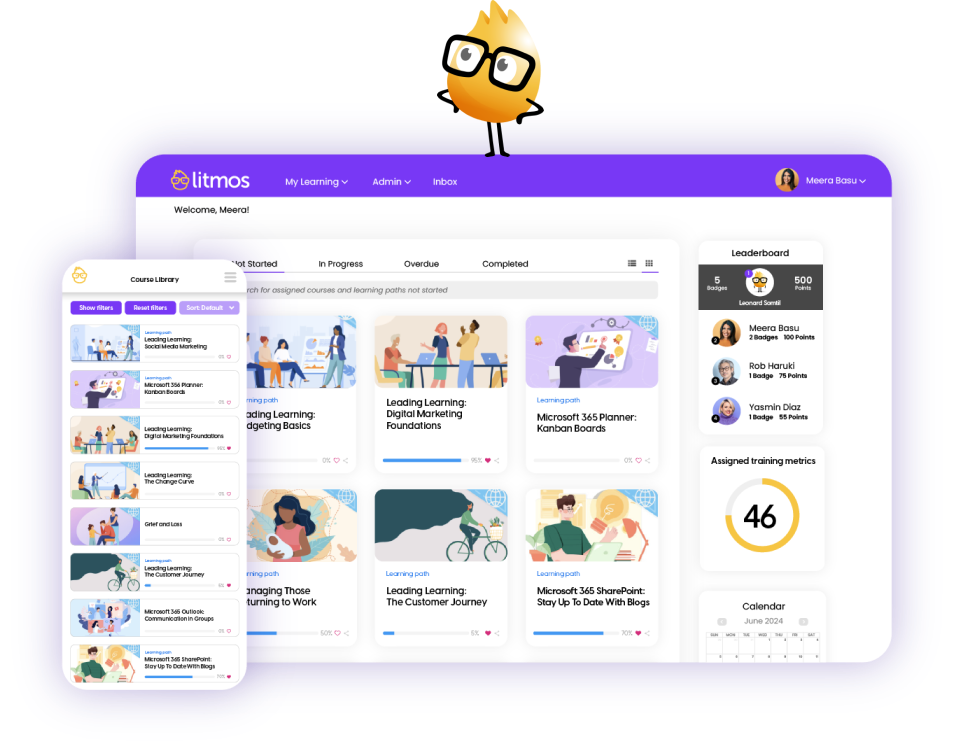
Litmos is a cloud-based employee training software built to simplify how organizations deliver corporate learning and extended enterprise training.
Known for its quick setup, intuitive interface, and AI enhanced features, Litmos enables companies to create engaging, scalable, and mobile-friendly learning experiences.
It’s ideal for businesses looking for a platform that balances simplicity, automation, and performance while supporting global learners.
Key Features:
- Course Creation & Management: Create SCORM-compliant, multimedia-rich courses using built-in authoring tools. Supports videos, PowerPoint uploads, quizzes, and surveys with linked modules for time efficiency.
- Automation & Onboarding: Automates learner enrollment, course assignments, and notifications with SSO integration and learning path management.
- Mobile Learning: Fully responsive mobile apps with offline capabilities ensure learning anytime, anywhere.
Pros & Cons
| Pros | Cons |
| • Extremely user friendly interface with fast implementation and easy course creation • Strong mobile learning support with offline access via native iOS and Android apps • AI powered automation simplifies content creation, course assignment, and reporting. | • May lack advanced customization options found in more complex enterprise LMSs • Pricing can be relatively high for small businesses • Limited community driven or advanced social learning features. |
9. Cornerstone
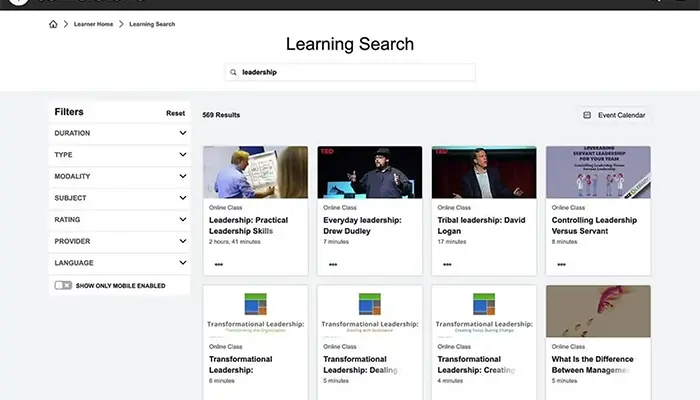
Cornerstone is an enterprise grade employee training software that forms part of the broader Cornerstone OnDemand talent management suite.
Designed for large organizations with complex learning and compliance needs, it provides a robust, scalable platform that integrates learning with performance, succession, and career development.
Its focus on personalization, automation, and analytics makes it one of the most comprehensive solutions for corporate learning and development.
Key Features:
- Personalized Learning Paths: Enables customized learning journeys for specific roles, departments, or individuals, improving engagement and skill mastery.
- Content Management: Handles multiple content types, videos, documents, and interactive modules, with real time tracking and updates.
- Compliance & Certification Management: Automates compliance processes, tracks certifications, and maintains audit ready records to meet industry regulations.
Pros & Cons
| Pros | Cons |
| • Highly customizable and adaptable for complex enterprise learning environments • Strong analytics and reporting tools deliver deep insights into learner performance and skill gaps • Seamless integration with talent management systems, including performance reviews and succession planning. | • Complex setup and implementation process may require expert support • Higher pricing may not suit smaller organizations or startups • The extensive feature set can be overwhelming for new administrators. |
10. iSpring Learn
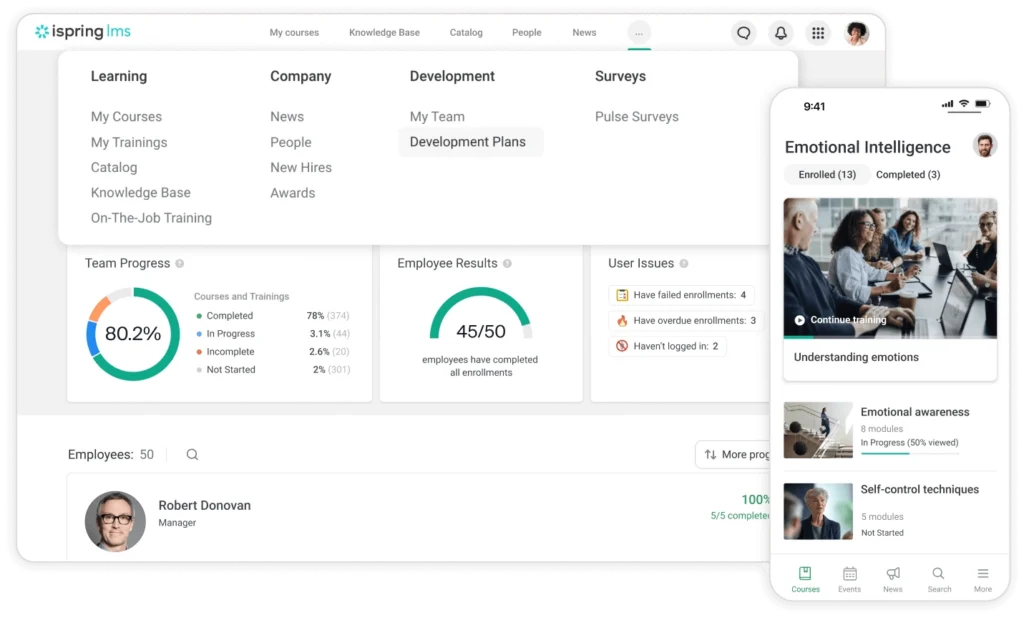
iSpring Learn is a user friendly employee training software designed to simplify how organizations create, deliver, and track training programs.
As a cloud-based LMS, it focuses on rapid content deployment and interactive learning experiences, making it ideal for small to mid sized businesses that value simplicity, speed, and efficiency in workforce development.
Key Features:
- Content Management: Enables quick upload and organization of SCORM/AICC compliant courses, videos, and documents.
- Course Creation: Uses the PowerPoint add in iSpring Suite to design interactive modules, quizzes, and dialogue simulations, publishable directly to the platform.
- Learning Tracks: Supports structured learning paths with step by step progression for employee skill development.
Pros & Cons
| Pros | Cons |
| • Highly customizable and adaptable for complex enterprise learning environments • Strong analytics and reporting tools deliver deep insights into learner performance and skill gaps • Seamless integration with talent management systems, including performance reviews and succession planning. | • Complex setup and implementation process may require expert support • Higher pricing may not suit smaller organizations or startups • The extensive feature set can be overwhelming for new administrators. |
11. LearnUpon
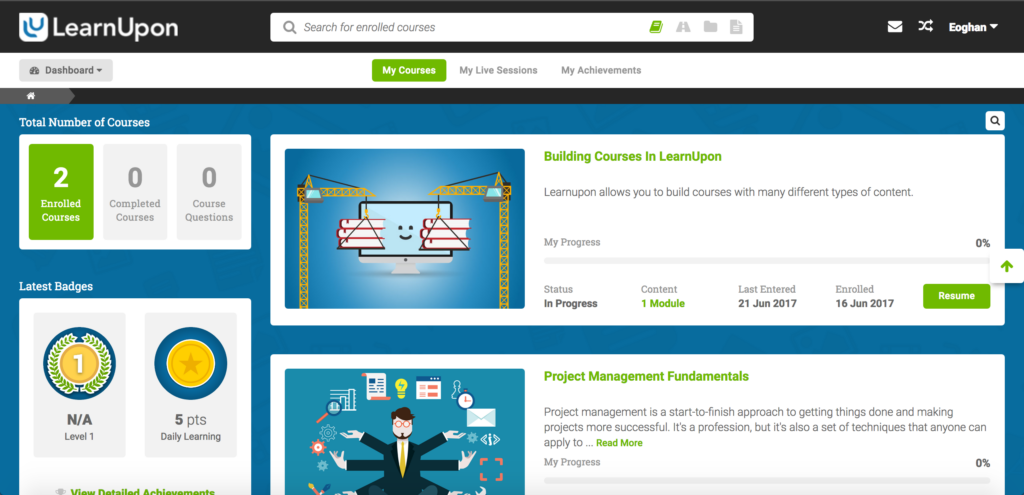
LearnUpon is a versatile and user friendly employee training software designed to streamline how organizations create, deliver, and manage engaging training programs.
As a cloud based LMS, LearnUpon combines intuitive design, scalability, and powerful customization options, making it ideal for businesses seeking efficient, branded, and data-driven learning experiences.
Key Features:
- Course Creation and Management: Easy to use course builder with templates tailored by role or industry to accelerate training content development.
- Learning Paths: Customizable and multi course learning journeys that can be aligned with team or individual goals.
- Content Variety: Supports quizzes, assessments, instructor led training (ILT), and self-paced learning modules.
Pros & Cons
| Pros | Cons |
| • Intuitive interface and smooth learning experience suitable for all user levels • Highly flexible learning paths for personalized and multi-course training journeys • Comprehensive e-commerce capabilities to sell and manage training programs for partners or clients. | • Pricing may be relatively high for small or medium sized businesses • Limited advanced multimedia content creation tools within the platform itself • New users may experience a learning curve due to the platform’s wide feature set. |
12. Articulate
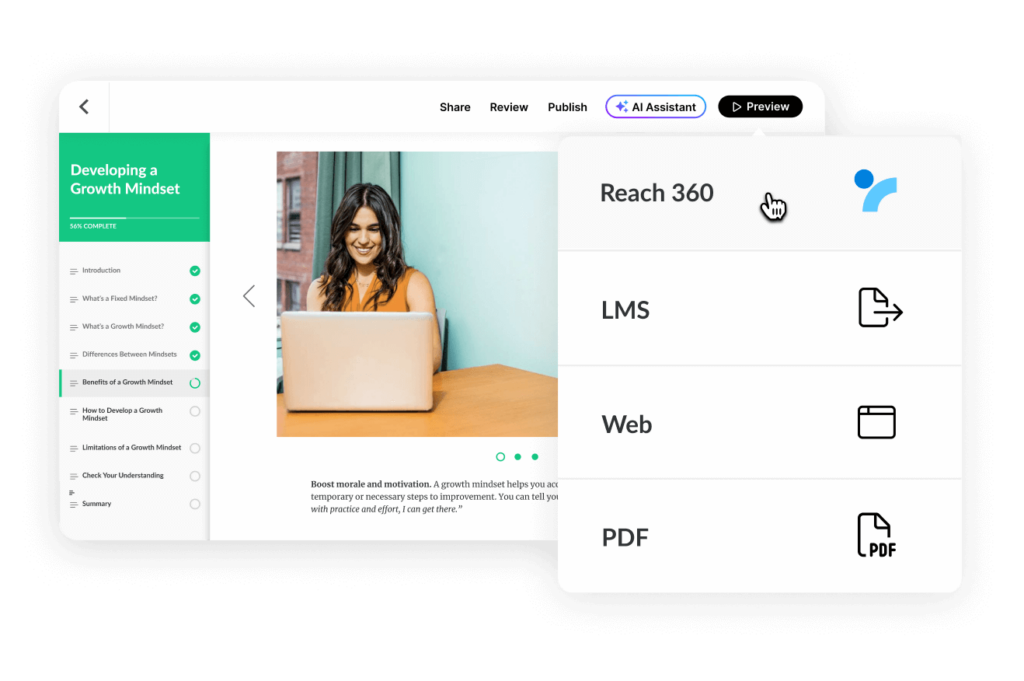
Articulate is one of the most popular employee training software tools for creating engaging and interactive e-learning content.
With its flagship product, Articulate Storyline, it enables businesses to build immersive training courses, complete with multimedia, quizzes, and branching scenarios.
Ideal for both beginners and instructional designers, Articulate combines ease of use with advanced customization options to deliver high quality learning experiences.
Key Features:
- Slide-based content creation similar to PowerPoint
- Built-in templates, characters, and media assets
- Interactive quizzes, simulations, and branching scenarios
Pros & Cons
| Pros | Cons |
| • Excellent for building highly interactive training modules • Rich library of ready to use templates and design assets • Supports multilingual content for global learners | • Not a full LMS, requires integration with external learning platforms • Expensive licensing for small teams or startups • Steeper learning curve for users with no design background |
Why LinovHR Stands Out as the Best Training Software for Businesses
When it comes to choosing the right employee training software, LinovHR sets itself apart with a complete, user friendly system designed to support every stage of employee learning and development.
As part of its integrated HRIS ecosystem, LinovHR’s Learning Management System (LMS) helps organizations manage, deliver, and track employee training programs efficiently, all in one centralized platform.
LinovHR offers advanced features such as automated course assignment, progress tracking, competency-based learning, and detailed analytics.
These capabilities ensure that every learning initiative aligns with business goals and contributes directly to workforce productivity and skill growth.
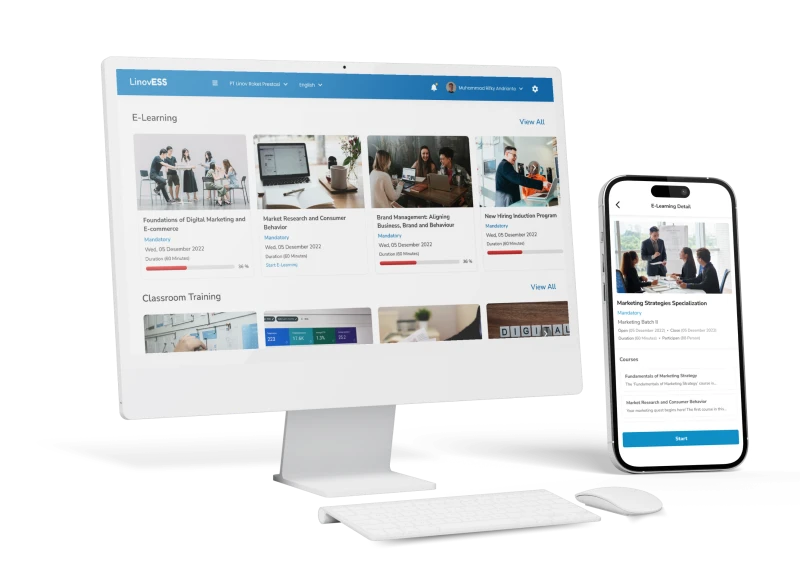
What makes LinovHR truly stand out is its adaptability.
Whether you’re a small business looking to streamline onboarding or a large enterprise aiming to improve continuous learning and compliance, LinovHR provides scalable and customizable solutions to fit your needs.
Its intuitive interface, mobile accessibility, and robust reporting tools make training management easier and more effective than ever.
Empower your team and elevate performance with LinovHR’s employee training software, your partner in building a smarter, more capable workforce.
Request a free demo today and experience how LinovHR can transform your employee training process.